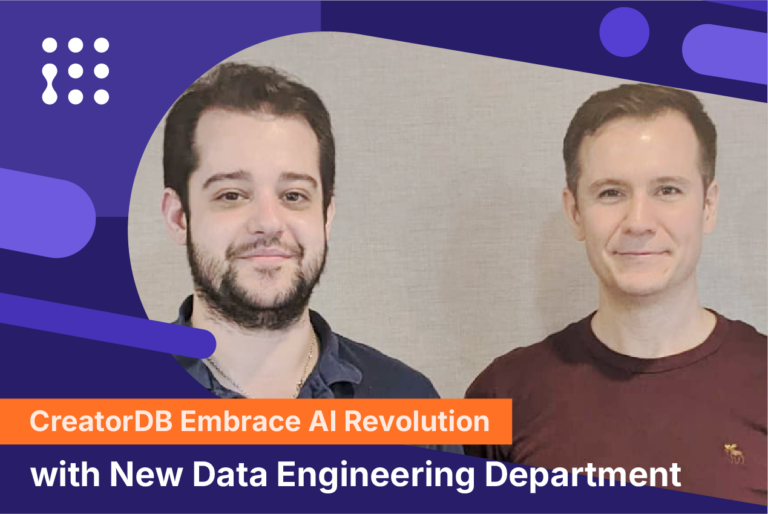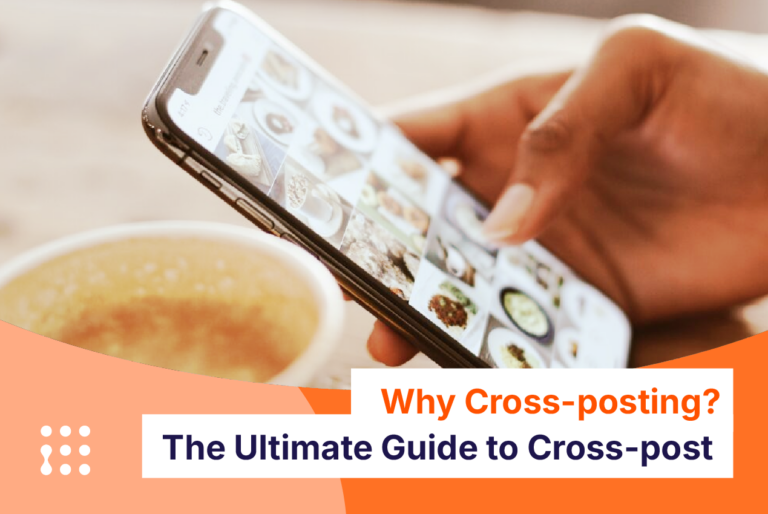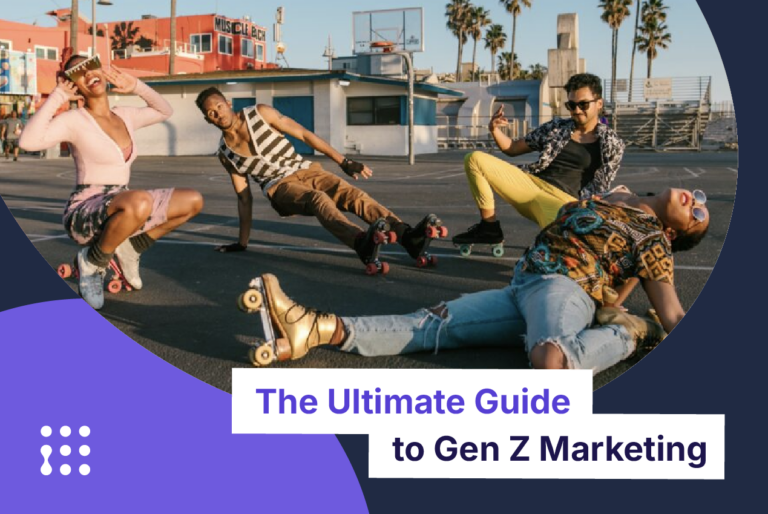Top Influencers in New York
Discover the creators shaping culture, style, and conversation in the Big Apple. New York isn’t just a global capital of fashion, media, and finance — it’s also home to some of the most influential content creators in the U.S. Whether […]



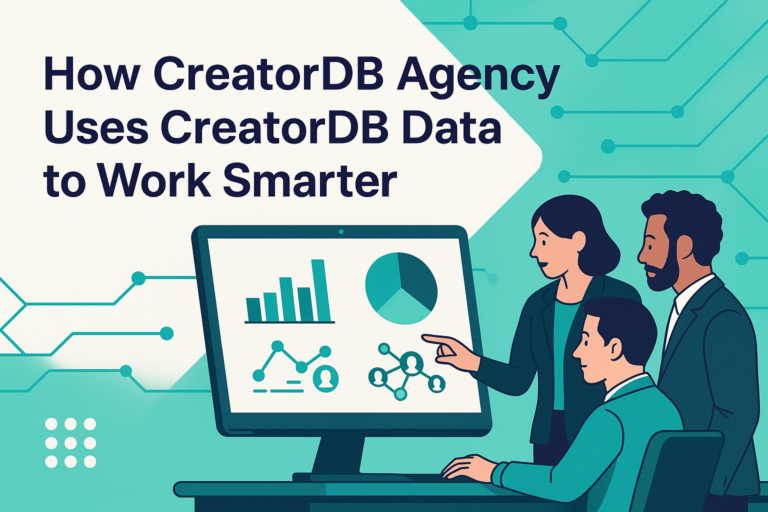

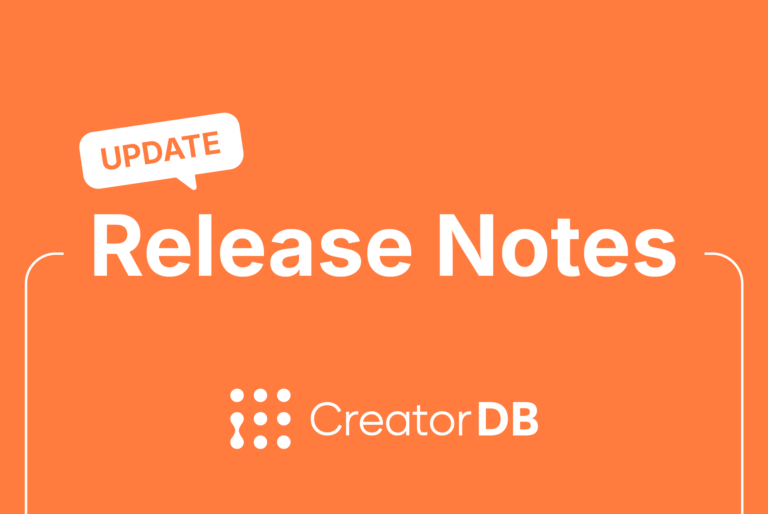
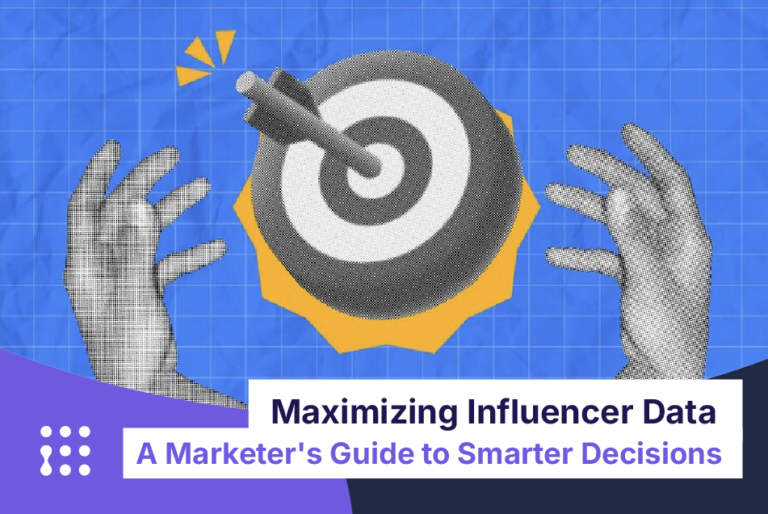
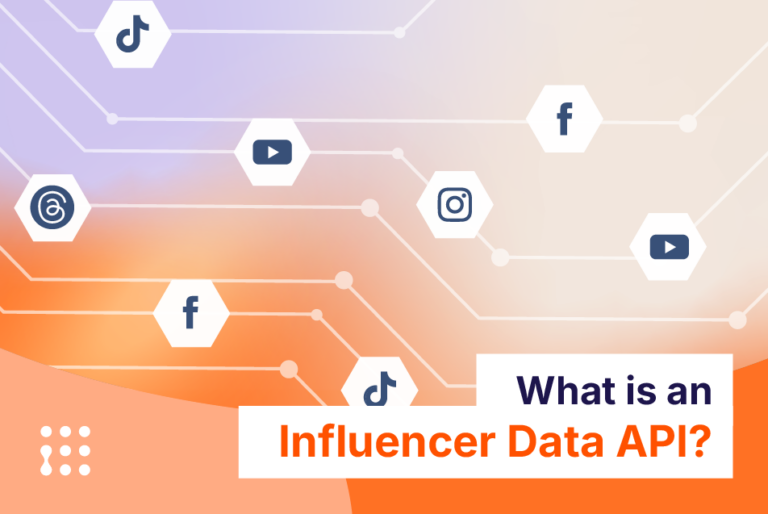


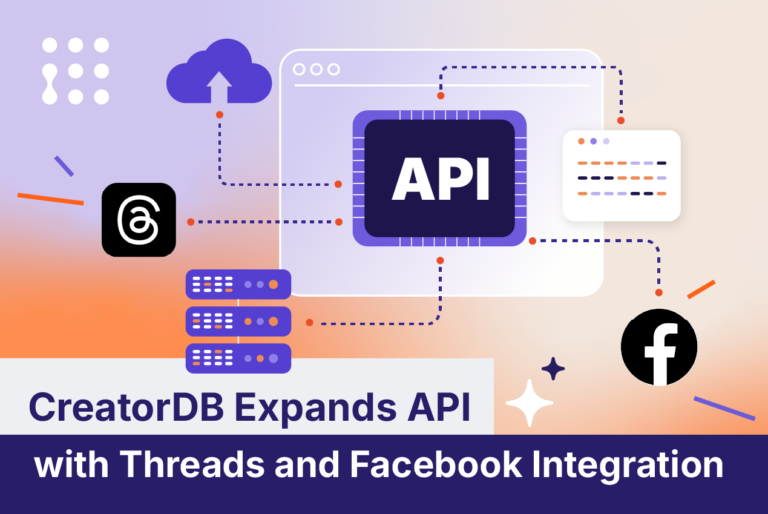



![The Ultimate Guide To Social Commerce [Platforms, Strategies, & Benefits]](https://www.creatordb.app/wp-content/uploads/The-Ultimate-Guide-to-Social-Commerce@4x-768x514.png)














![How To Improve Valentine’s Day Marketing Using Influencers [with Examples]](https://www.creatordb.app/wp-content/uploads/Industry-Trends_How-To-Improve-Valentines-Day-Marketing-Using-Influencers@4x-768x514.png)