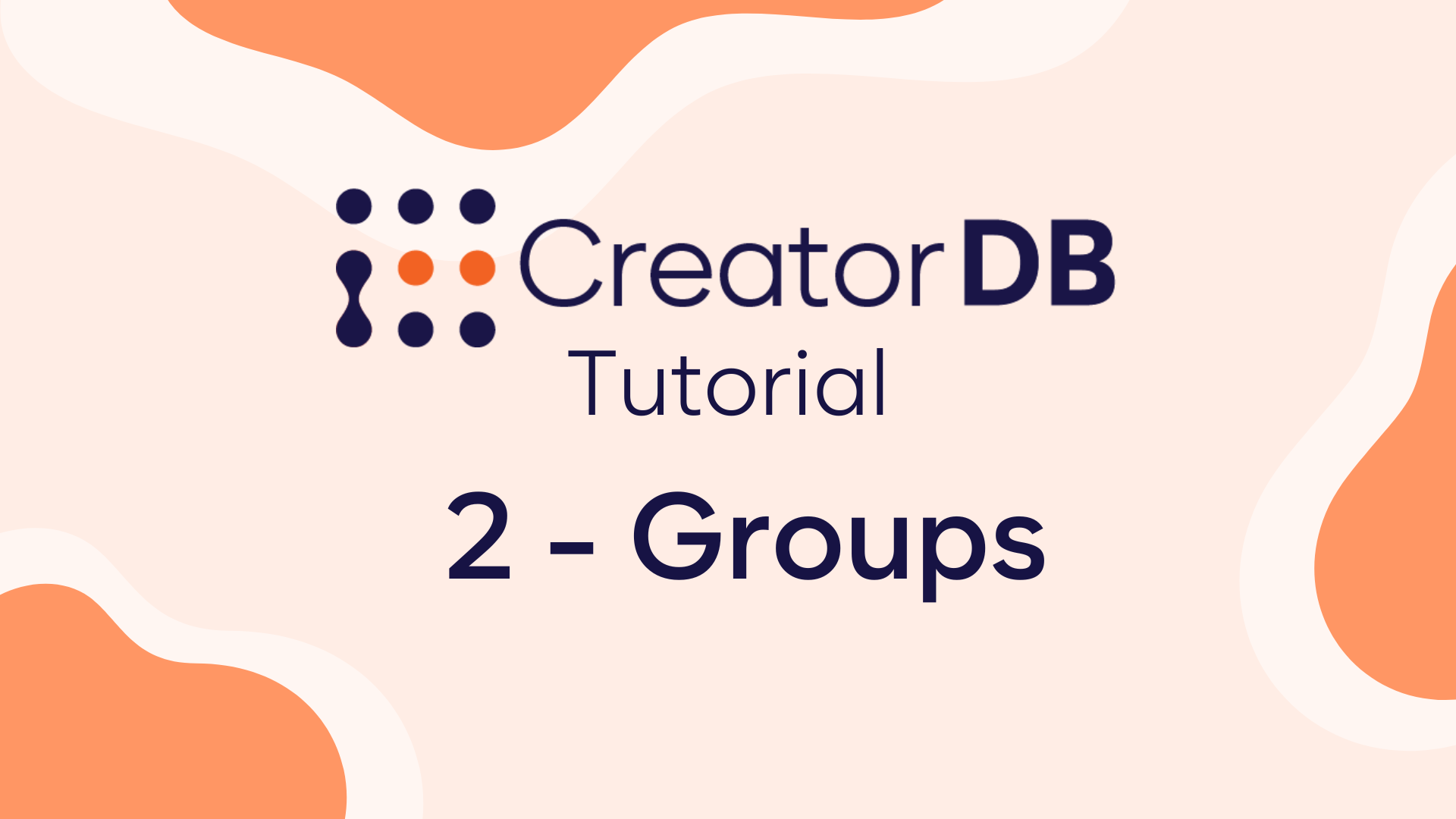Now that you have mastered searching creators through their analytics or keywords that appear in the content is time to learn how to use CreatorDB for social media listening and knowing what your competitors are up to.
The Brand Search function helps you to keep tabs on your competitors and understand how impactful your campaign can be.
First of all, you need to click on the brand tab in the header menu. It’s the third from the left on the upper left corner.

Once you are in the search menu you will find a search bar, there you can type the name of your competitor to quickly access their profile.
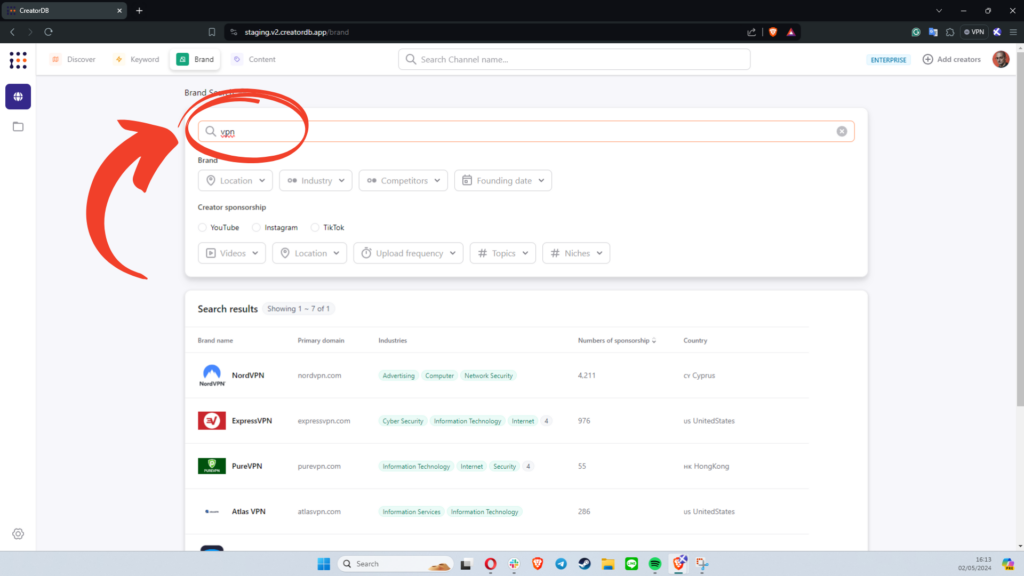
But you can also use the brand search to discover competitors that are using influencer marketing but you don’t know yet.
Our search tool lets you narrow your search based on the Brand Location, Industry, and even Competitors.
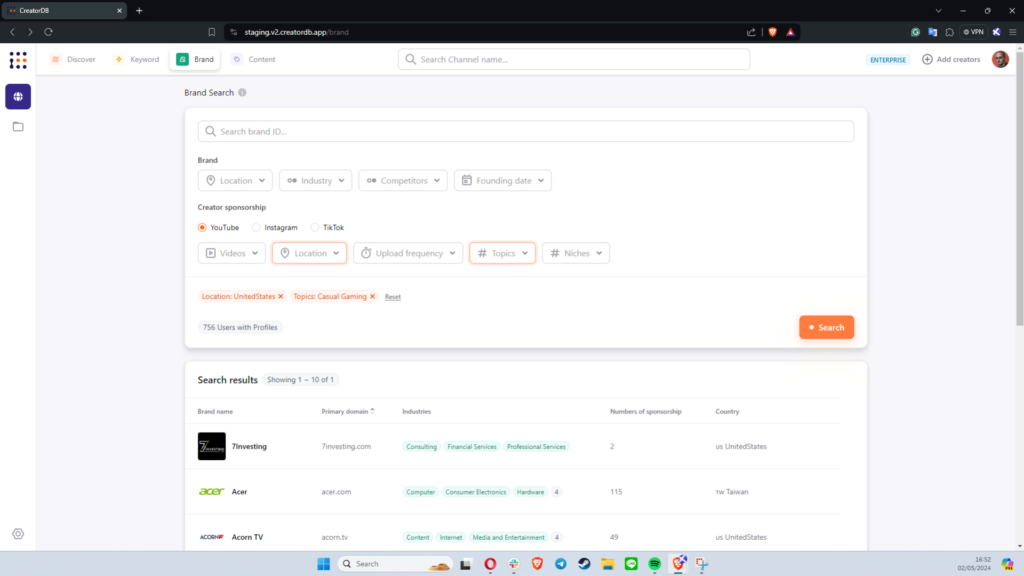
But you can also narrow your results based on the content that they sponsor: by selecting one of the social media platforms, the location of the influencers, and the topics they cover.
Once you find brands you are interested in you can open their individual profiles to have a deep look into their influence marketing efforts.
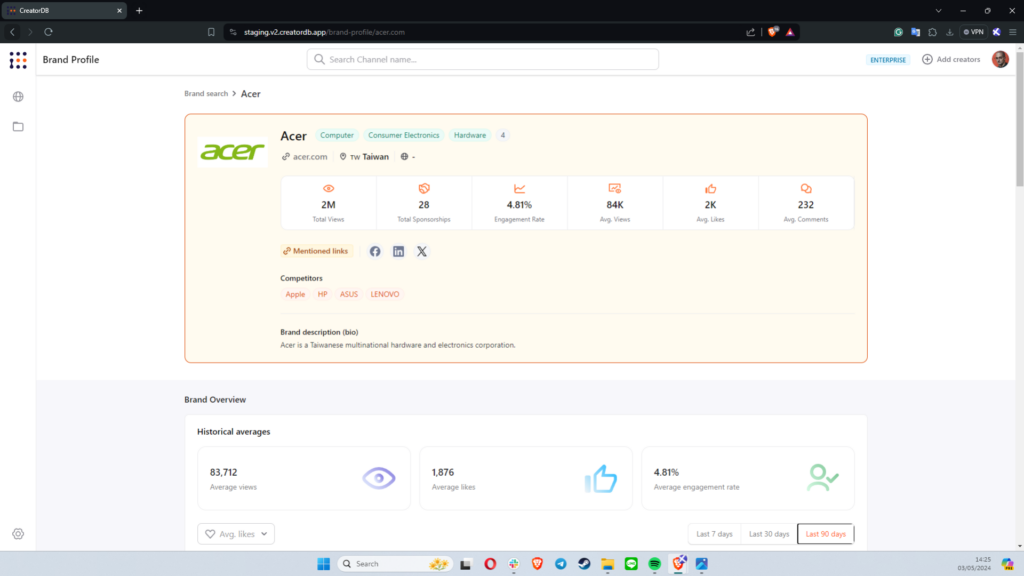
Each Brand Profile includes an overview of the lifetime achievement of that brand influencer marketing: total views, number of sponsorships, average engagement rate, views, likes, and comments their sponsored posts reach.
Further down you will be able to see which are the most recent channels sponsored and the most recent pieces of content that were promoted.